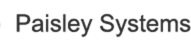In today’s fast-paced digital world, website performance is more than just a luxury—it's a necessity. As your Drupal 11 website grows in traffic and content, ensuring your database performs optimally becomes critical. In this blog post, we’ll dive into practical strategies and best practices for increasing database performance with Drupal 11, helping you deliver faster, more reliable experiences to your users.
Understanding the Challenge
Drupal 11, like its predecessors, relies heavily on its database for storing content, configuration, and user data. As your site scales, common issues such as slow queries, inefficient caching, or misconfigured database settings can lead to performance bottlenecks. Addressing these challenges starts with a clear understanding of your current database performance through proper monitoring and analysis tools.
Key Strategies for Improving Database Performance
1. Optimize Caching Mechanisms
- Page and Render Caching: Leverage Drupal’s caching APIs to store frequently accessed pages and render arrays, minimizing repeated database queries.
- Cache Backends: Consider integrating robust caching solutions like Redis or Memcached. These tools can handle high volumes of cache requests, providing a significant speed boost while reducing the load on your primary database.
- Dynamic Page Cache: Ensure that the dynamic page cache is enabled for authenticated users, which can drastically cut down on repeated content retrieval operations.
2. Optimize Your Queries
- Indexing: Review your database indexes to ensure that frequently queried columns have proper indexing. This can accelerate data retrieval and minimize full table scans.
- Query Analysis: Use tools like the Drupal Database Logging (dblog) module to track slow queries. Fine-tuning these queries or rewriting them can lead to significant performance improvements.
- Prepared Statements: Drupal uses prepared statements by default, but custom modules or integrations should also adhere to these best practices to prevent SQL injection and improve performance.
3. Database Configuration Tuning
- Buffer Pool Size: Adjust the buffer pool (e.g., InnoDB buffer pool for MySQL) to accommodate your working set of data, reducing disk I/O.
- Connection Pooling: Implement connection pooling to manage simultaneous database connections efficiently, especially under high load conditions.
- Query Cache: If using MySQL, consider the query cache settings (keeping in mind that newer versions of MySQL may deprecate this feature) to improve repeat query performance.
4. Leverage Drupal’s Configuration and Module Ecosystem
- Configuration Management: Streamline your configuration with Drupal’s new tools that help keep your settings optimized and reduce unnecessary load during rebuilds.
- Contributed Modules: Explore modules like Redis, Memcache, or the Advanced CSS/JS Aggregation module, which can help reduce the overhead on your database by offloading work to more efficient systems.
5. Infrastructure and Scaling Considerations
- Database Sharding and Replication: For high-traffic sites, consider distributing your database load with sharding or replication strategies. This ensures that read-heavy operations do not overwhelm a single database instance.
- Cloud Solutions: Leverage cloud-based database services that offer automated scaling and performance tuning. Platforms like Amazon RDS or Google Cloud SQL provide tools that can adjust resources on the fly.
- Monitoring and Scaling Tools: Implement performance monitoring solutions to identify bottlenecks before they impact user experience. Tools like New Relic or even Drupal’s built-in performance reports can provide valuable insights.
Best Practices for a High-Performing Drupal 11 Site
- Regular Updates: Keep Drupal core and contributed modules up-to-date. Each update often includes performance improvements and security patches.
- Code Reviews and Audits: Periodically review custom code and database queries. Optimizing custom modules can reduce unnecessary database load.
- Stress Testing: Before deploying major changes, conduct stress tests to see how your database responds under heavy traffic. This proactive approach can prevent unexpected slowdowns during peak times.